Profile Page
To access the Profile page on Mineitor miner monitoring app click on the user icon on the top right corner of the page. Then click on your Email.
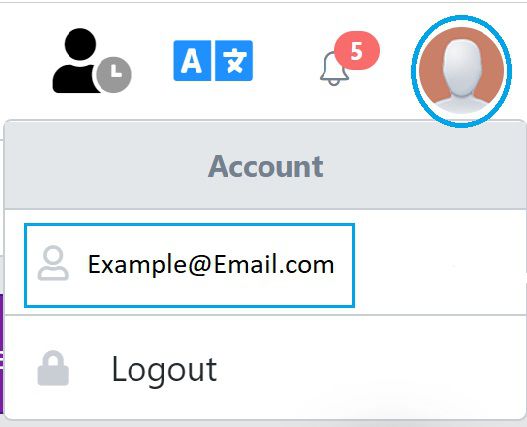
This will show the profile page like below:
On the right side of the page, you will access features like:
Change password: You can reset the password of your account. If you click on yes an email with a link to change password will be sent.
Activate google authenticator: To enhance security it's very important to Activate google authenticator. After you activate google-authenticator, you have to enter the code whenever you change Pool settings or access a remote browser.
Connect Telegram account: The alert will be sent from the Telegram bot. To activate this read here.
Wallett balance: This is the amount of your referral earnings in your wallet.
Referral code: This is your referral code and by clicking on it, it will be copied.
Time zone: All the times shown on the panel like Logs setting or time of connecting/disconnecting of devices and data are based on Time zone. and the Schedule Function in mineitor is based on timezone, please provide the correct timezone.
Configure BTC wallet: If you want to withdraw your earnings from Mineitor you should configure BTC wallet. After configuration, an Email containing a confirmation link will be sent to your Email.
Activating the google authenticator is very important for higher security.
The Referral part
There is a Referral link that you can send to your friends to register on Mineitor.
If someone Register With your link or Referral code and purchases on Mineitor you receive 30% of payments of the referred person on every purchase! Also, the referred person will get a free additional month of the subscription and 10% discount for the first purchase.
To check out your referred accounts and earned credits, visit the profile page in your account. You can withdraw the credits to your BTC wallet every time you want or spend them in Mineitor!
There is no limit, regardless of how many people you refer you get your commission.
And there is no time limit also. every time your referred person purchases on Mineitor you get the commission
To redeem your credits, click on the wallet button and withdraw.
You can see the list of Referred users and Referral earnings by scrolling down:
Scroll down to the Notification Settings section and Activate or deactivate different alerts and notifications you want to receive.read more in Alerts in Mineitor post.
