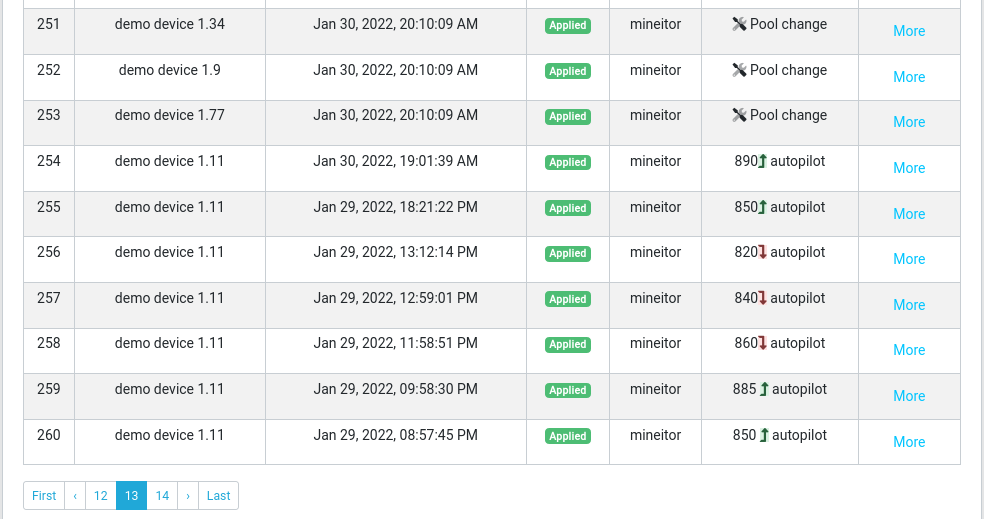Solving the Problem of PLL and Frequency in EBANG Devices
In Ebit devices, the product of Ebang company, frequency management of devices does not execute well. For example, when the ambient temperature of the device rises, the Ebit controller automatically reduces the device's PLL to prevent failure or damage to the device, while hashrate also reduces. There's nothing wrong with it so far. But when the temperature drops, the controller does not increase the device's PLL and continues to operate with a low Hashrate. And this reduces the efficiency of the work and the production revenue of the devices. Also, there is another problem. The Ebit controller reduces PLL only after the temperature has reached the danger limit which will cause damage to the board and parts of the machine in the long term.
The AutoPilot feature of Mineitor will be the solution to this problem. By automatically controlling the frequency based on the status of the miner like temperature and hashrate.
The Mineitor will automatically monitor your miners based on the available data including temperature, Hashrate, and device history, as well as the settings applied by you, and will always put the frequency at its most optimal with the aim of increasing the efficiency and life of the device. This capability is more needed during the warm seasons of the year or in areas where temperature changes are high during the day and can dramatically increase the efficiency of your miners and thus increase your income.
The AutoPilot feature of Mineitor work only for Ebang brand.
To enable this feature, navigate to the devices page in your panel, select the Ebang model, then select the miners you want to activate this feature and click on the Autopilot button on top.
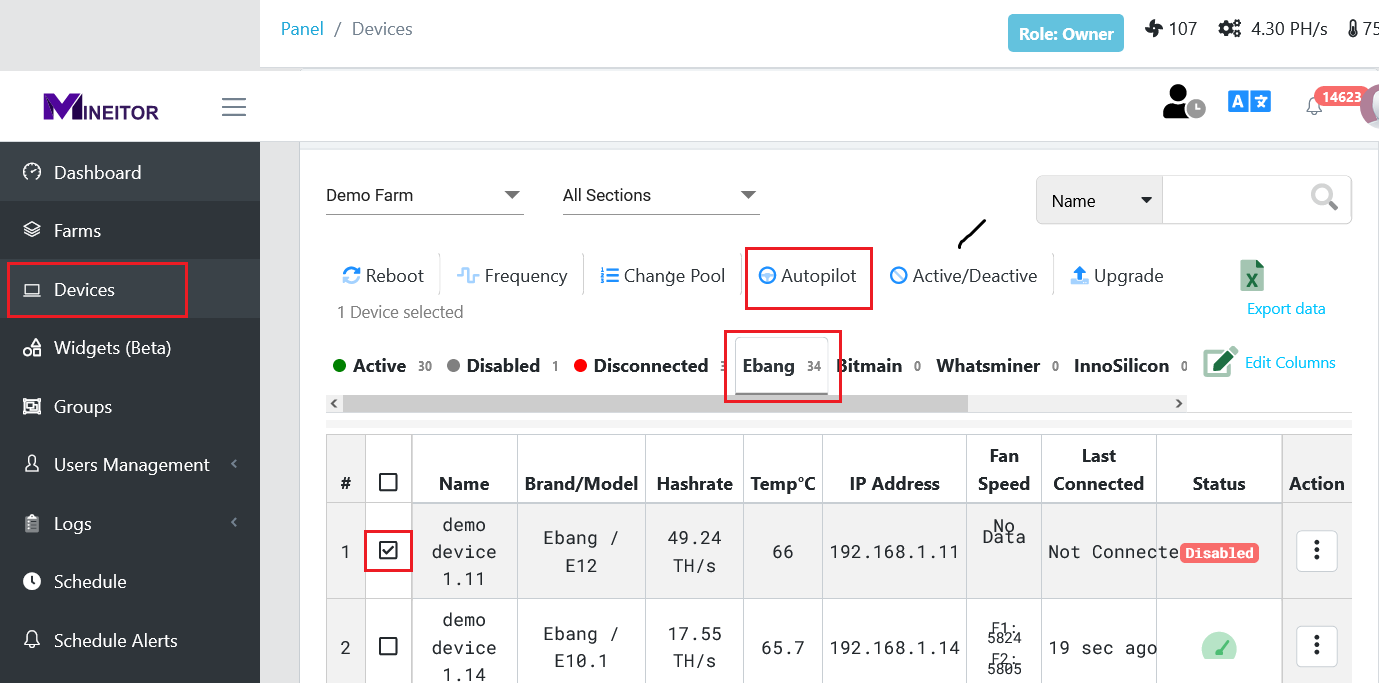
In the opening pop-up menu, write your desired values.
Max freq allowed for device: Enter the highest frequency that can be set on the miner. e.g. 760 for e10.1
Max temperature allowed for device: Enter the highest temperature that can be set on the miner. e.g. 85 for e10.1
Min expected hashrate of device: Enter the Hashrate that you'd like the miner to work ideally in that state.e.g. 18 TH/s for e10.1
Click Config.