Setting up Controller with Raspberry Pi
Before you start, you need to get these items:
1. Raspberry Pi 3 with a case
2. Micro USB AC adapter with 5V and 2.5A output
3. Ethernet cable for network connection
4. 8GB or 16GB high speed micro SD memory card 5. Memory card reader (for writing the image on SD card)
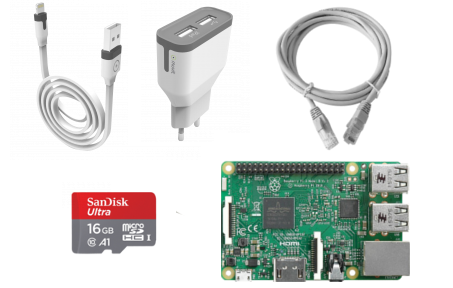
Once you got them, you should download the controller image from this link or the downloads section in your panel's dashboard.
Writing image to the SD card
Before you start, don't forget to check the SD card requirements.
You will need to use an image writing tool to install the image you have downloaded on your SD card.
balenaEtcher is a graphical SD card writing tool that works on Mac OS, Linux and Windows, and is the easiest option for most users. balenaEtcher also supports writing images directly from the zip file, without any unzipping required. To write your image with balenaEtcher:
- Download balenaEtcher and install it.
- Connect an SD card reader with the SD card inside.
- Download Mineitor Raspberry Pi Image From Downloads section
- Open balenaEtcher and select from your hard drive the Raspberry Pi
.imgor.zipfile you wish to write to the SD card. - Select the SD card you wish to write your image to.
- Review your selections and click 'Flash!' to begin writing data to the SD card.

After the successfully flashing the memory card, You should install the memory card on raspberry pi and then turn it on. You should also connect it to you local network by Ethernet cable. Now you should find your raspberry pi's IP address. For this you need to download Advanced IP Scanner software. To download got to it's official website. After downloading it just run it and click on Scan button. In the found results look for "raspberry pi" in Name column. After finding it's IP, just enter the IP address in your browser. It will open a page showing your raspberry pi's serial number. Copy and save it. You will need it when registering your farm.

Now your controller is ready and you can take it to your farm and connect it to your farm's local network. Next step is to setup your farm. after creating an account on website you can find it's link in your dashboard.
Registering device on Mineitor
- Go to Mineitor Dashboard , click on `Raspberry Pi / Orange Pi`
- Write down your controller serial number in the input field and click on submit button.
- Note : You can find your controller serial number by pointing your browser url to http://ipaddress-of-controller-board/
- Note2 : You can find ip address of controller with following command in terminal
- Now wait for controller to connect to Your Mineitor dashboard.

ip addr show


