How can I access my miner's control panel?
With Mineitor Remote Panel feature you also can easily open your devices web panel directly inside your Mineitor panel without compromising your farm's security.
For accessing your miner's web panel just click on  button in front of device and then "
button in front of device and then "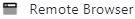
In this method your farm's IP address won't exposed to public and is temporarily only accessible to you.
You don't need any type of NAT, open ports or IP routing for using this feature.
Was this article helpful?
Yes
No
It's so easy to get started and it's free for first month.
Use Mineitor software and improve your mining operation
Sign up for free