How can I Link my telegram account:
Telegram accounts is configurable for each farm. this means you need to add your telegram account for each farm. to do that go to Farm Setting page.
Alerts and Automated Action management
Mineitor Allows you to create your notifications and alerts based on your own needs.
To do that follow the instructions blow:
To crate new alerts go to Schedules page by clicking on 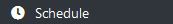
1.Create Action:
The first step is to to create a trigger action which defines when and under which condition the notification triggers
To add a new trigger Action click on 
In the popup select your desired type of alert from available options. currently there is 3 types available
Telegram Alert
Notification Alert
SMS Alert ( Only Available for specific countries . contact us for more info)
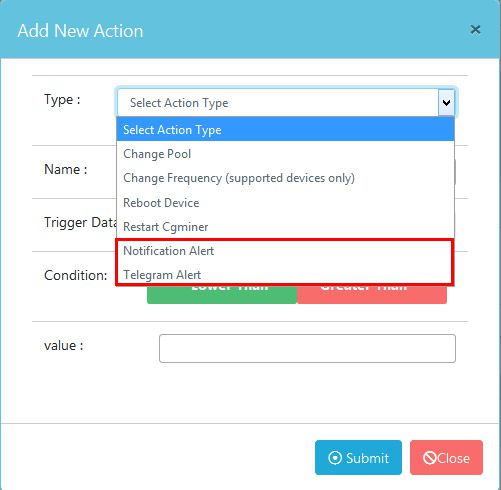
Type any name you want in the second field for trigger action
The Name in Action will be send to you in alert so select a name that makes sense when you receive the alert!
For the Trigger data select witch type of data you want to Mineitor on each execution of this action. you can choose from 3 available options:
Fan RPM (Device Fan Speed)
Device Temperature ( Average Temperature of device )
Hash Rate
Now select condition of your choice . and the conditional value for relative data.
e.g. if you want to get alert when Hashrate is lower than 18TH.
1. Select Device Hashrate for trigger data.
2. Select lower Than (

3. Type 18 in value input field.

A job is responsible for execution time intervals for given devices and trigger actions.
The Second step is to to create a job that executes actions on timely intervals for the devices you select.
To add a new job click on 
Type any name you want in the name field for job. e.g. "Every minute Ebang E10.1 Alerts"
In the Job Timing section select execution interval for this job. e.g. every 1 minute
Select the devices that you want for this job by clicking on Add/Remove (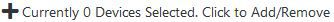
And Finally select trigger actions you want to be triggered with the jobs conditions.
e.g. If you want to create alert for ebang e10.1 devices which checks every minute for Temperature and Hashrate do following steps.
1.Create trigger actions. instruction is available here.
2.Create a new job like following example in image.
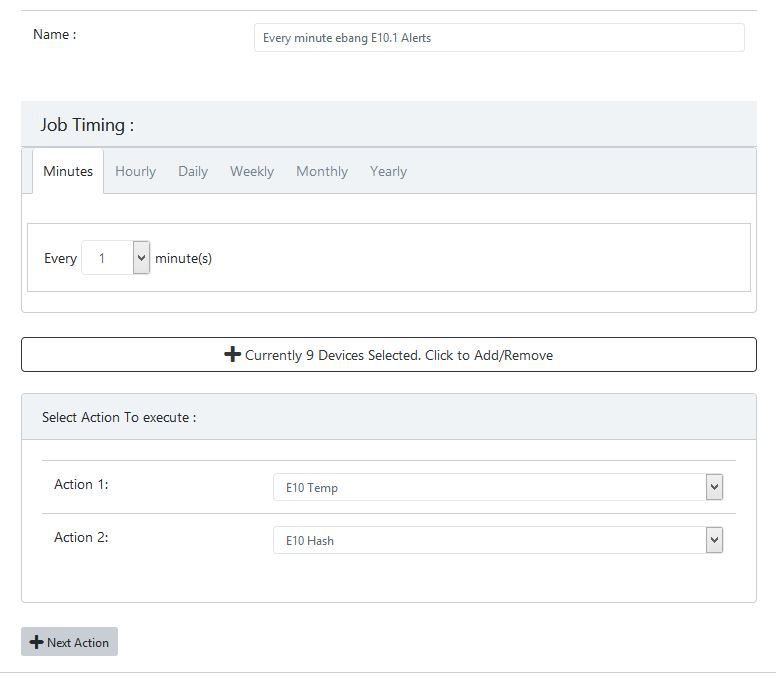
Telegram accounts is configurable for each farm. this means you need to add your telegram account for each farm. to do that go to Farm Setting page.
To be able receive push notifications you need to register push notification in your device .
To register for push notifications from your device (mobile or pc) go to dashboard page and click on activate push notifications on this device. on top of page.