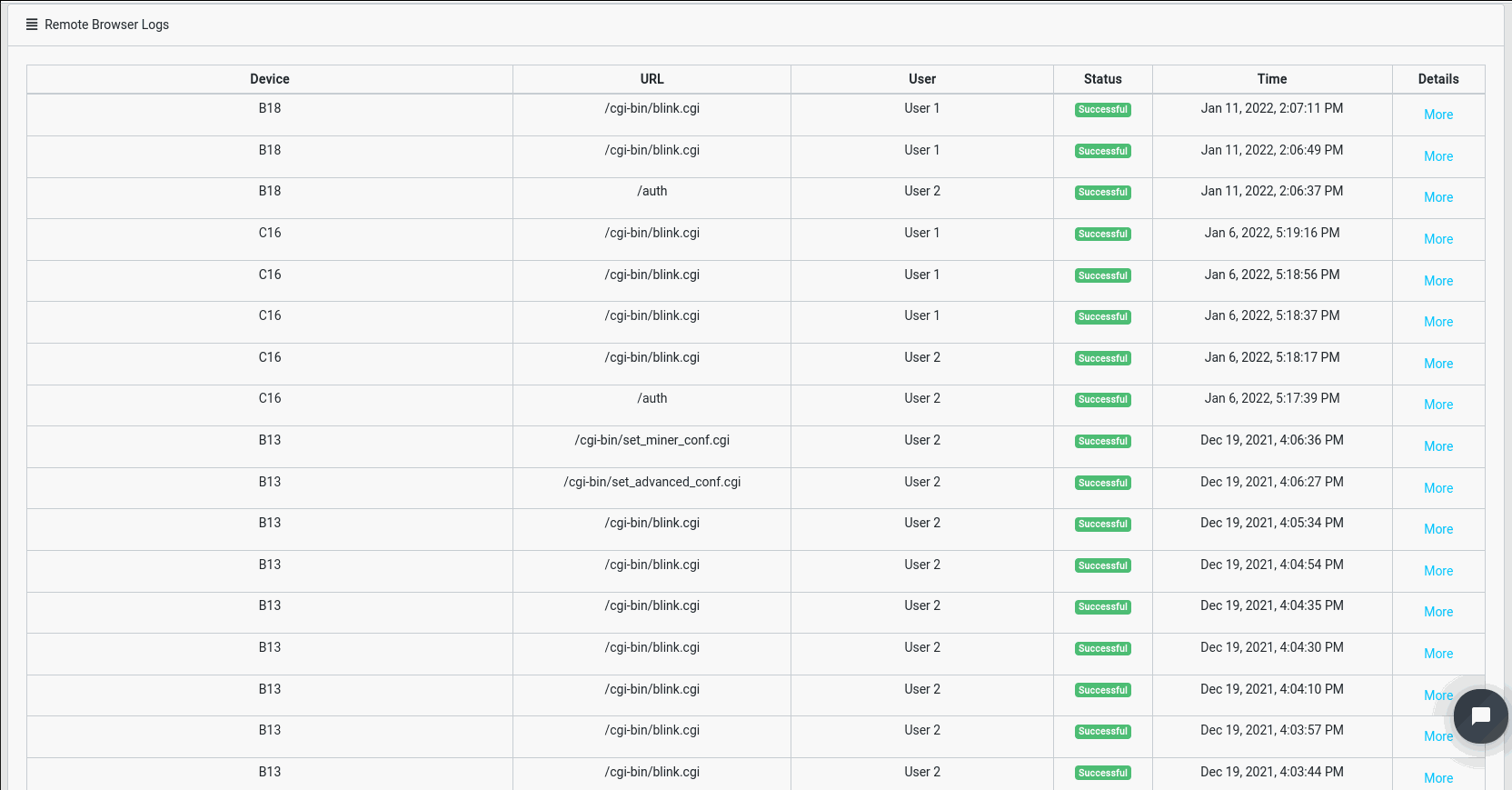Remote Browser
With Mineitor ASIC monitor, it is possible to access the device web panel remotely. All miners' information is visible from the Mineitor panel. And also you can apply different settings and configs in a more secure way.
In some cases, you may need to access the miner's own web panel, like when you have a custom Firmware on a miner that provides unique functionality that can not be done in Mineitor's panel. You can easily access their panel using Mineitor's remote browser feature.
Mineitor allows you to access your device's web panel with only one click from the Mineitor Dashboard, but in a more secure way than before.
This is a one-of-a-kind feature available only in Mineitor.
Between the farm and the Mineitor server, a secure tunnel is built that you can observe through the panel web and has very strong security.
All the actions and operations that are done through the web panel are all logged and saved on the server. So admins or responsible persons can monitor all the activities of other users.
Also, all malicious requests to the mine's web panel are filtered to prevent viruses or attacks. In order to access the device web panel click on  in front of each device on the devices page. Click on Remote Browser
in front of each device on the devices page. Click on Remote Browser
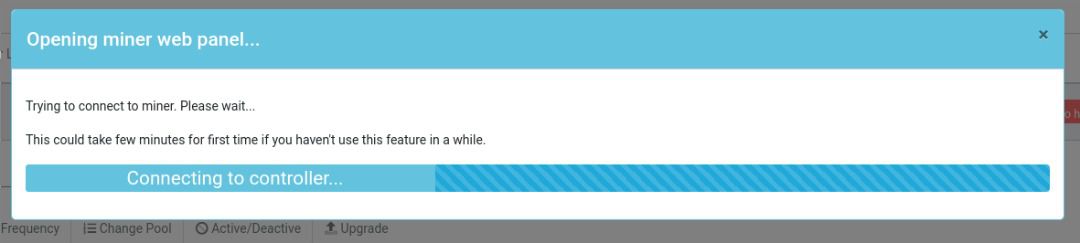
*It will take time when you open this menu for the first time.
For using this feature on Windows you need to install OpenSHH application. (it's on the wizard of Mineitor application)
There are two ways to access the Remote browser Logs;
1. Click on  in front of each device on the devices page. Click on
in front of each device on the devices page. Click on Remote Browser Log
2. Navigate to the Logs page by clicking on Logs from the menu.
In this menu, you can see the whole History, with the date and which user did the operation by the details.