Managing Multiple IP Ranges
In bigger farms based on your network, If you have a state that requires different IP ranges, our feature is functional.
Mineitor should have access to all IP ranges in your network in order to obtain miner information and apply configuration changes.
If you have a simple network including a modem or a router, you probably don't need to add an IP range.
But if you have a complex network with a lot of miners and different IP ranges. You have to add all of your IP ranges :
Note: the IP range is different from the device IP. so if you don't know your network IP range, ask your network admin or contact us with a ticket or live chat.
Warning: if you write the wrong IP range, the software won't be able to find your devices.
Click on the IP range button below.
Note: You will see this picture for the first time. if there were added devices, go to the next step.
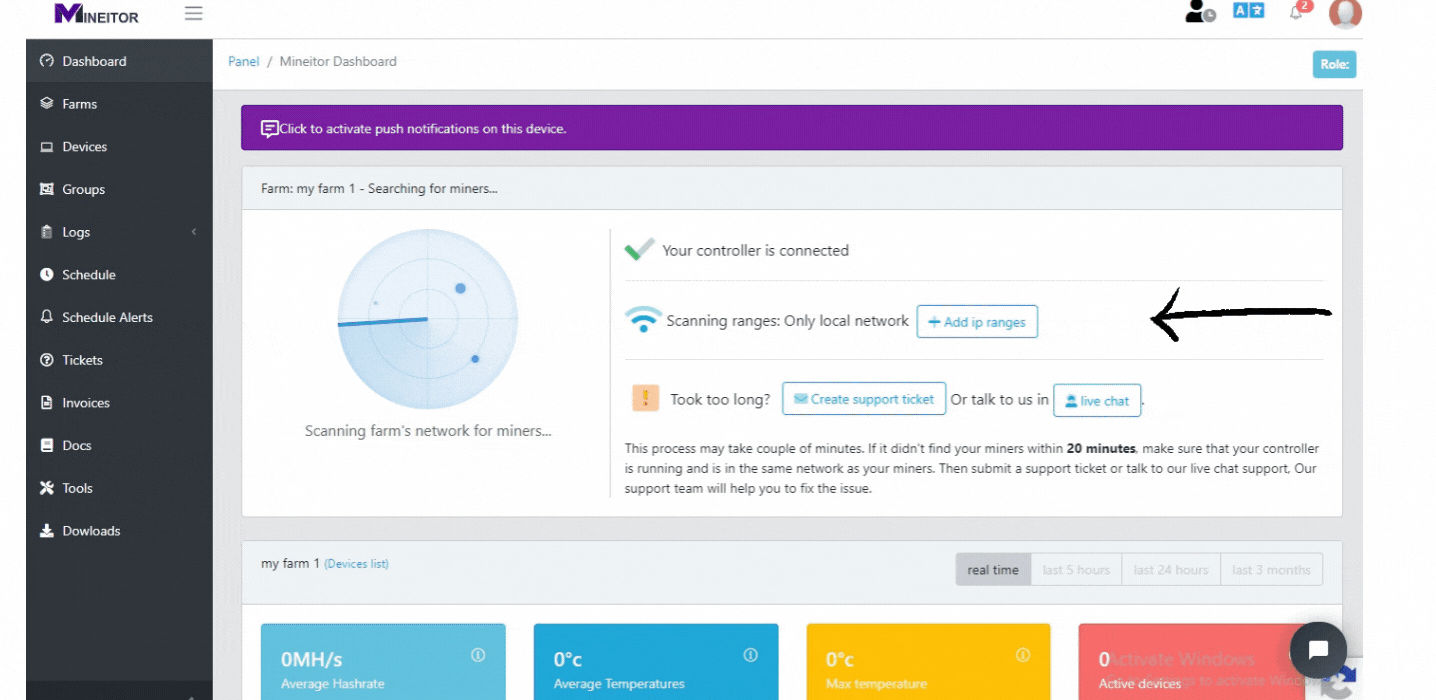
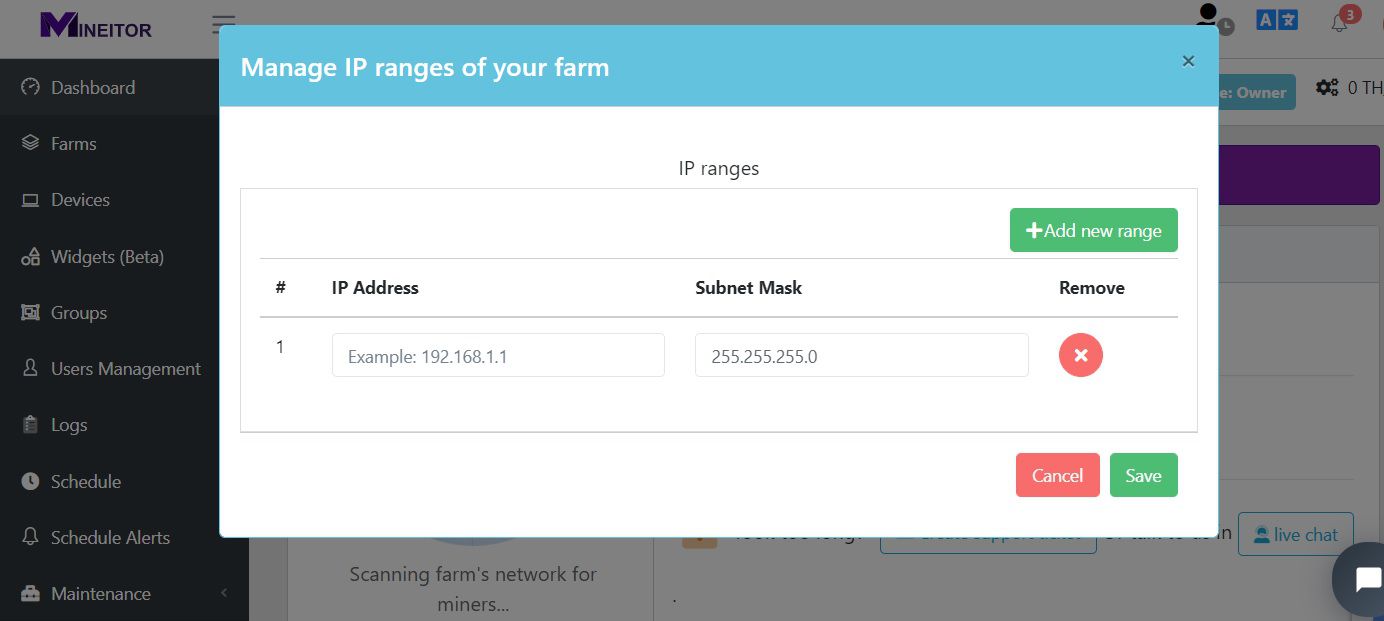
If you want to change the Ip range later: Go to the Farm page/farm setting:
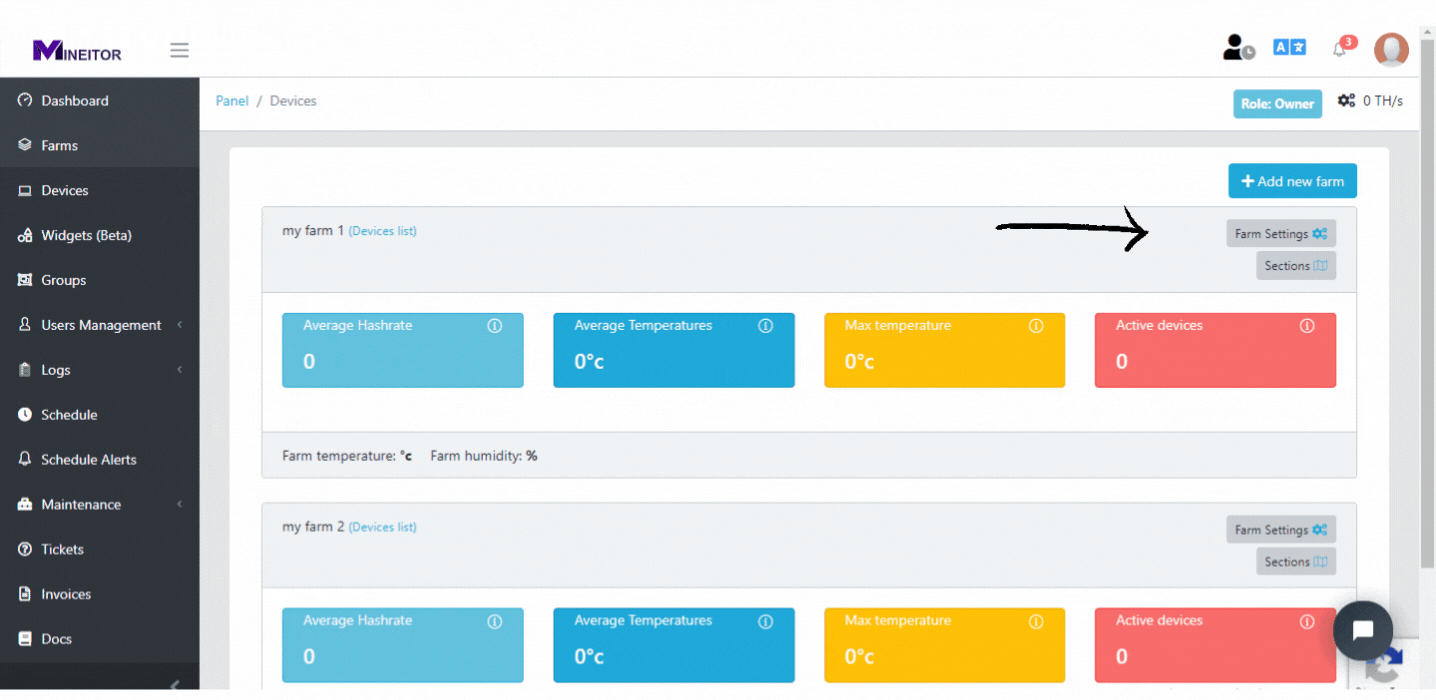 - Click on Add new range button:
- Click on Add new range button: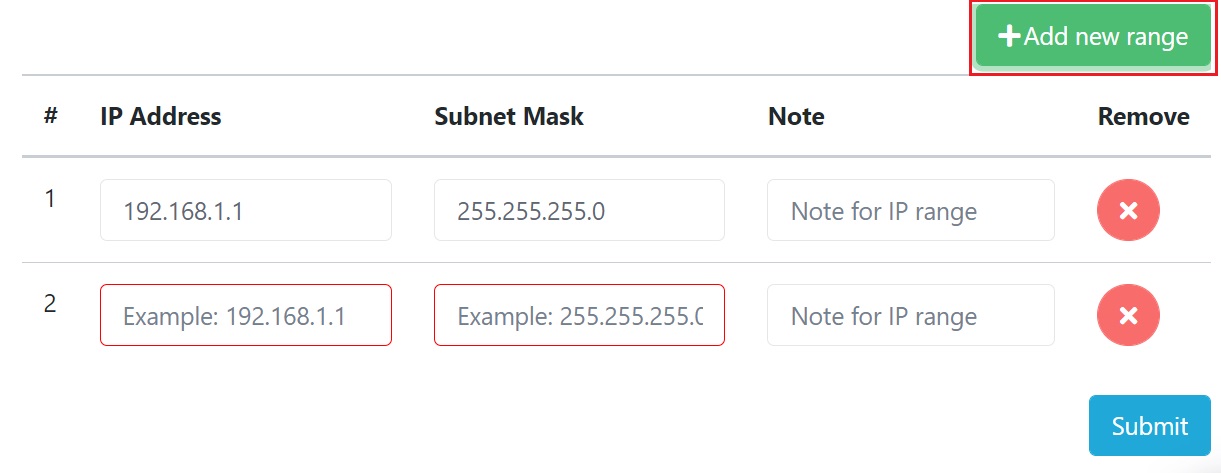
Example:
If you have a miner with the IP address: 192.168.1.50 you could write like this:
IP Address : 192.168.1.1 Subnet Mask: 255.255.255.0
