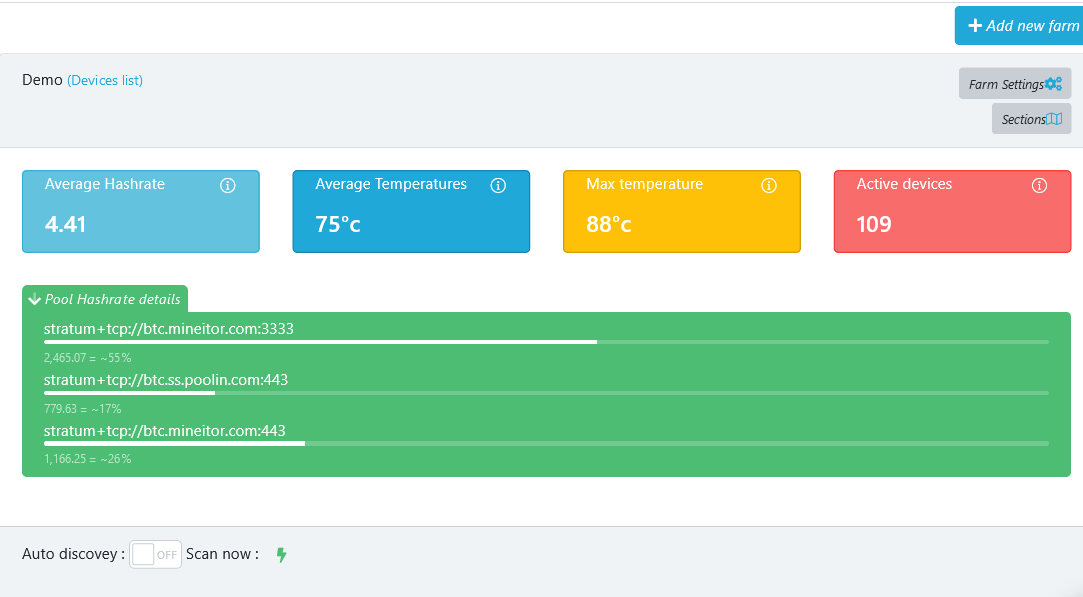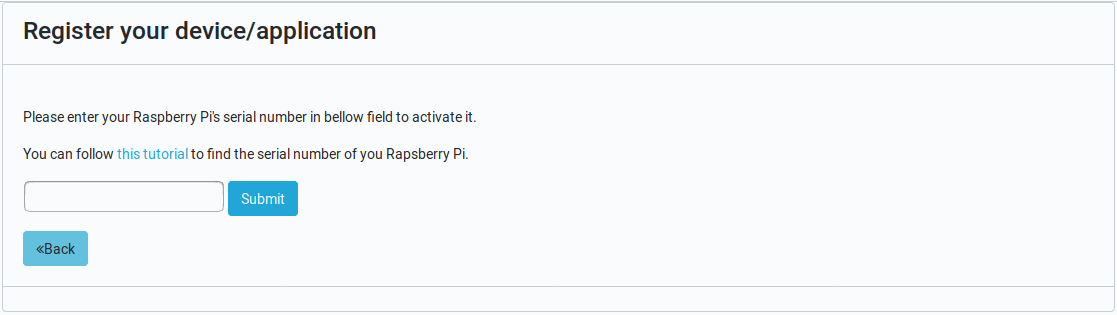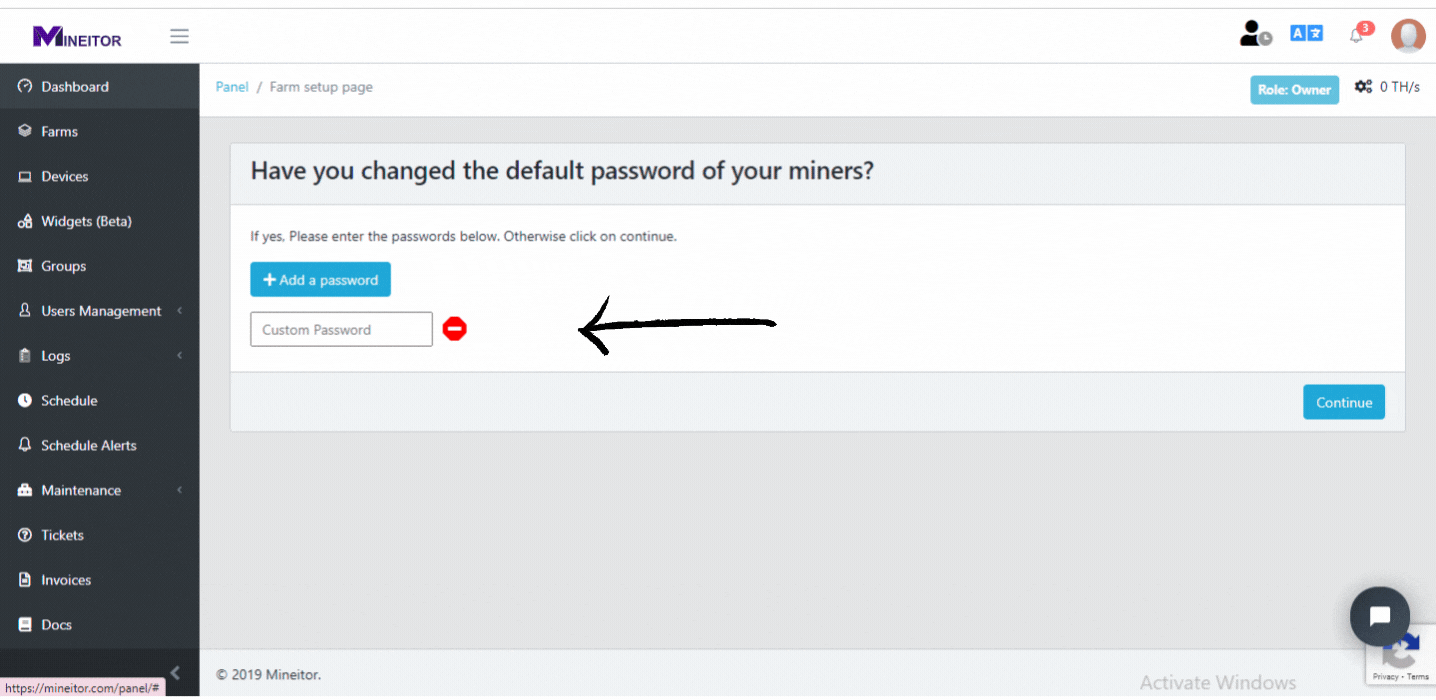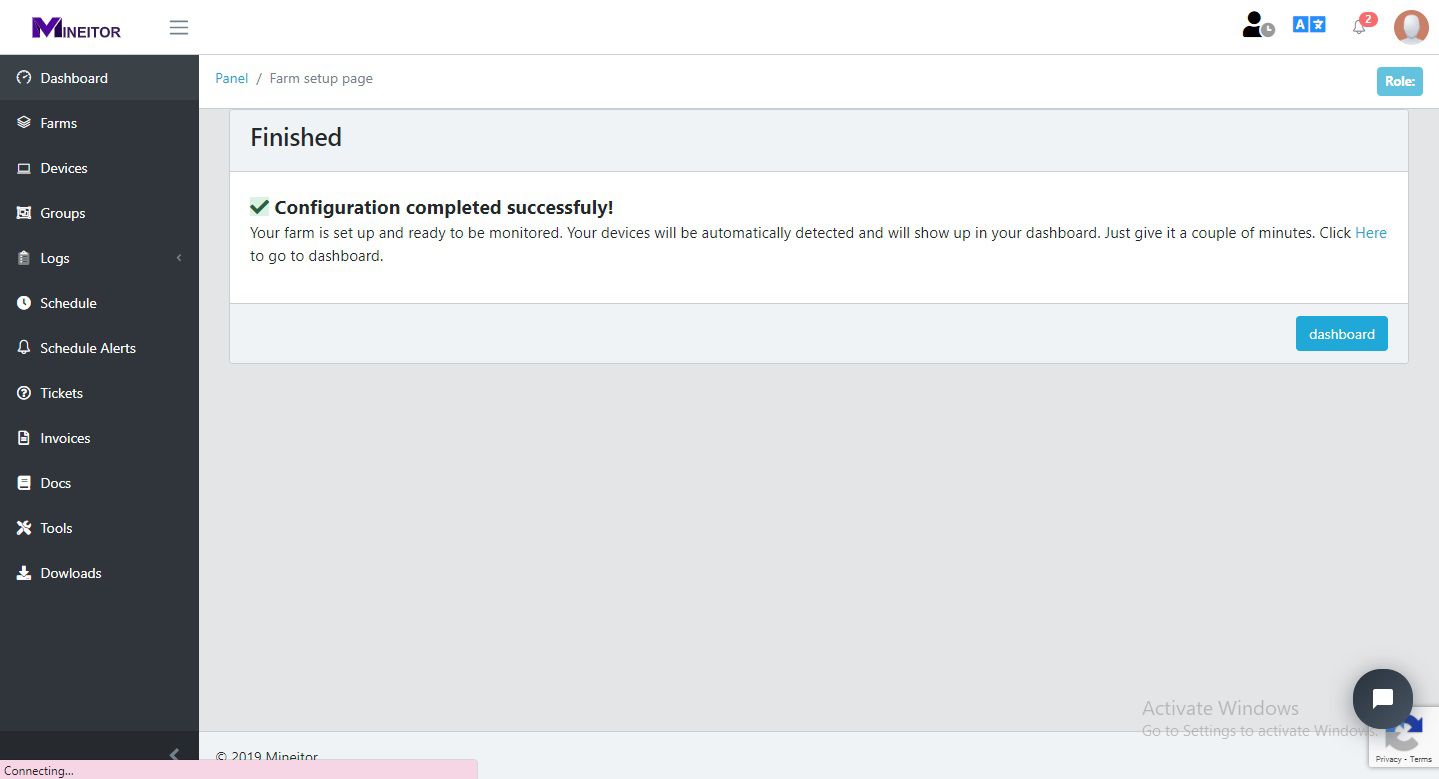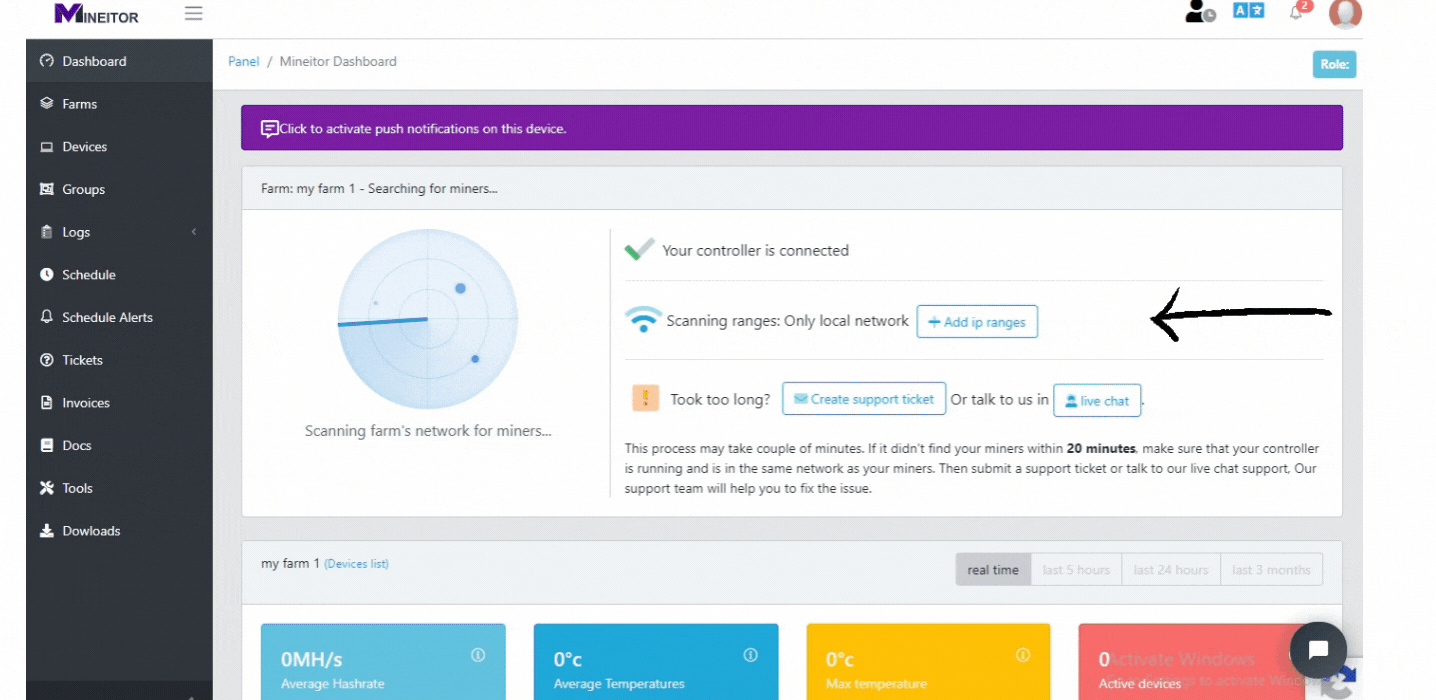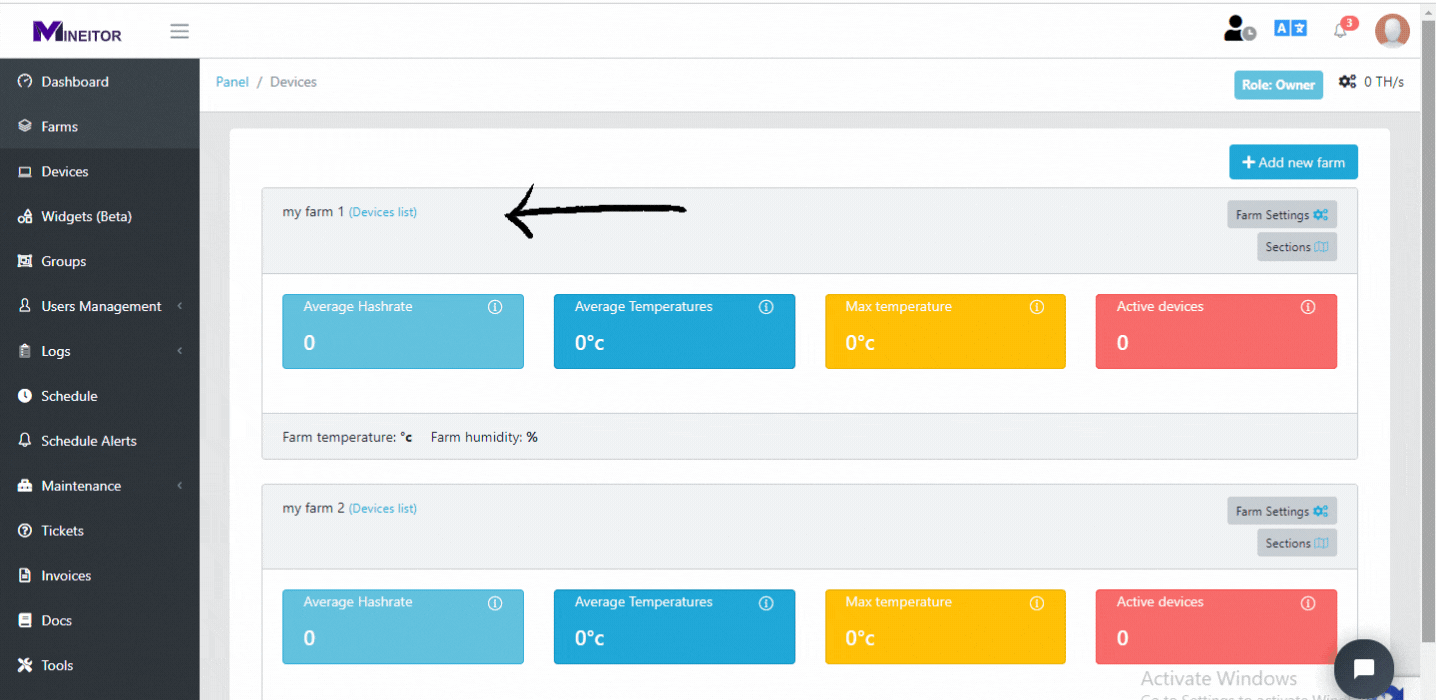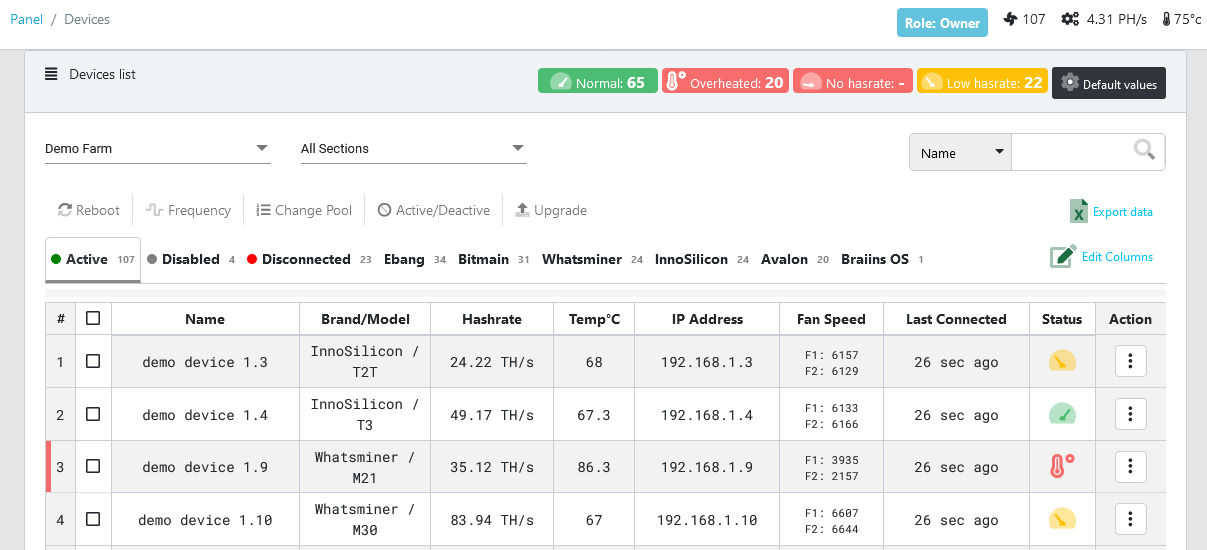Managing Multiple Farms
Mining ASIC farms have enormous power supplies, huge fans to keep the equipment cool, and multiple operators. A mining farm is similar to a small mining pool with miners located in a single structure.
Mineitor allows you to manage and control all of your farms at the same time, and you can view all farm data in a single, centralized panel.
One of the most essential features of our mining farm management software is the ability to administer and control it from anywhere. Regardless of where your miners are located. You can also allow limited and controlled access to different people to manage miners.
This feature's functions are listed below:
Managing sections and locations
Create and manage groups
Farms overall statues
Access and filter devices based on farms
Creating automated tasks and actions based on farms
Managing access of team members
Managing access to hosting customers
Note: Each farm is associated with controller which has a unique serial number, that you have to install the controller of farms each time.
Adding a new farm and registering a new controller to your panel
navigate to the Farms page by clicking on from the side menu.
- Click on add new farm
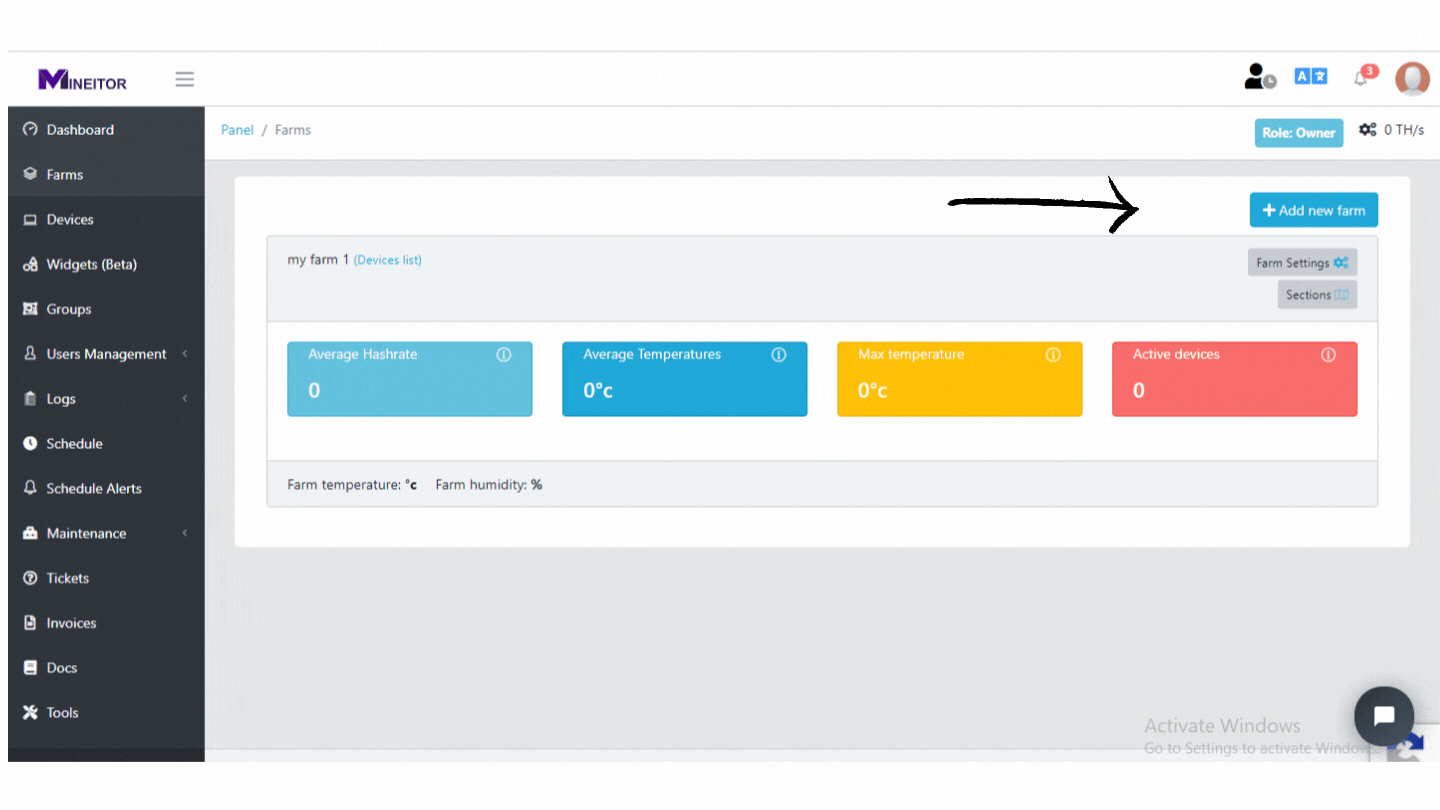
-now, set up your controller application and find the serial number as the previous tutorials :
Installing Mineitor on windows
Installing Mineitor on Linux ( Debian distribution)
Setting up Controller with Raspberry Pi
If you have installed the controller, skip this step
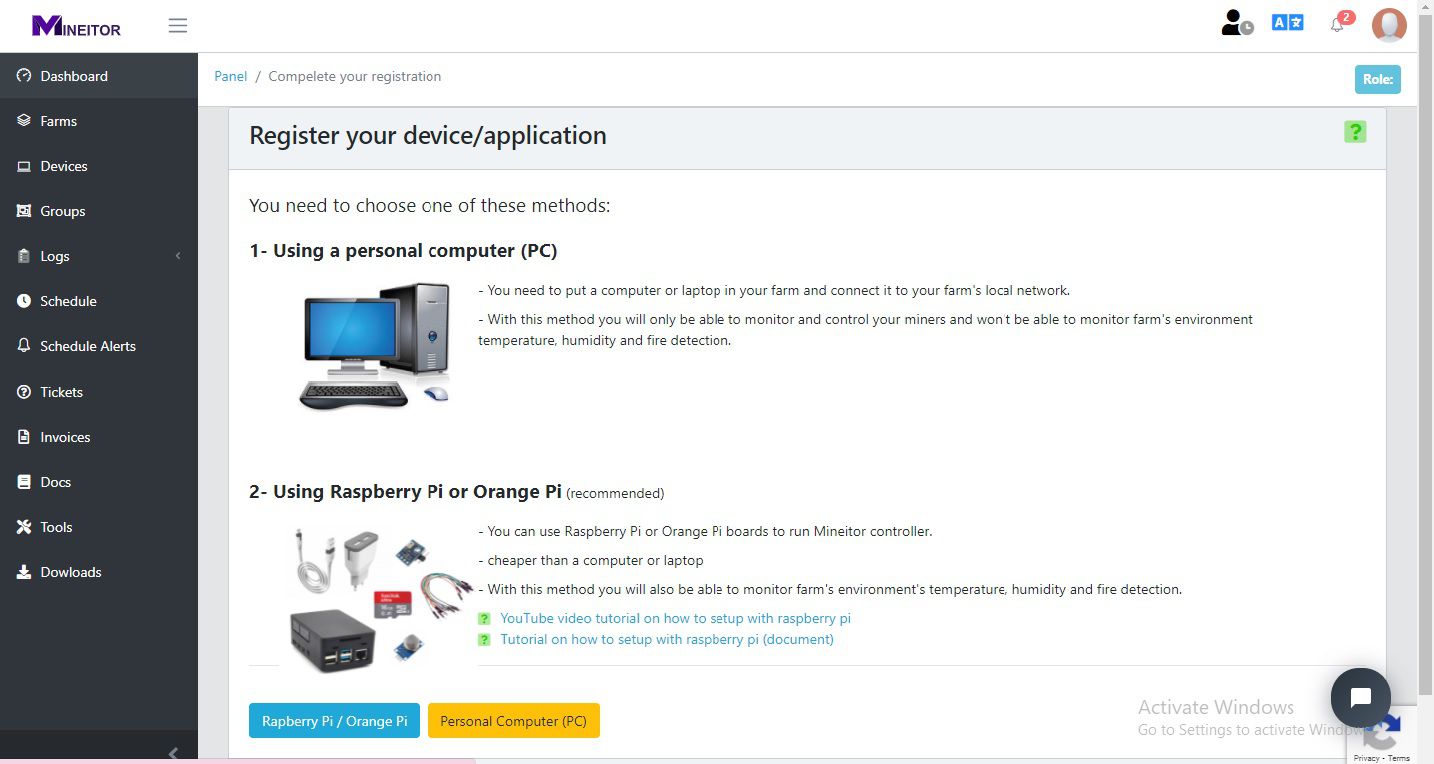
- Select your controller application type from the above sections.
- Enter your serial number here:
Registering the Farms
- Choose a name for your farm
In the next step, you will be asked for device passwords
If you have changed the default passwords, add them here so that the program can read the data of devices.
If you haven't change the password skip this step.
Your farm is added successfully, you can see them on your dashboard.
* It will take a few minutes to scan your network and find the miners.
* If after 10 minutes couldn't find the device, This may happen for several reasons:
First make sure the Raspberry Pi or PC that runs the controller program, is up and running is connected to the same local network of your miners, and also has active internet access. If you use the PC with Windows as the operating system to run the controller, make sure that the Windows firewall won't block controller requests. Then if they still are not found, contact us with the ticket or live chat. Our support team will check and hopefully resolve the problem as soon as possible. To create a support ticket, Go to your dashboard and click on the Tickets menu on the left sidebar. Or you can submit your request using our Live chat service.
Note: If your miners are in multiple Ip ranges, you should submit your IP range using add Ip range button as shown in the below image. You will see this picture for the first time. if there were added devices, go to the next step.
* In order to know how to add IP ranges, please read the next tutorial
Access the devices by farms
Mineitor allows users to access the devices of farms from different locations in one centralized panel. Click the Devices list button to see the lists.
Auto-discover miner:
Mineitor enables an auto-discovery feature. This feature will automatically discover any new miner that connects to the network and also IP address changes. In some circumstances, where the number of new devices is low, there is no need to auto-discover every 2 minutes (Default).
At any time, you can disable the auto-discovery button and perform a manual scan from the farm' page.
This will Helps to reduce local network bandwidth usage and also lower latency with busy networks.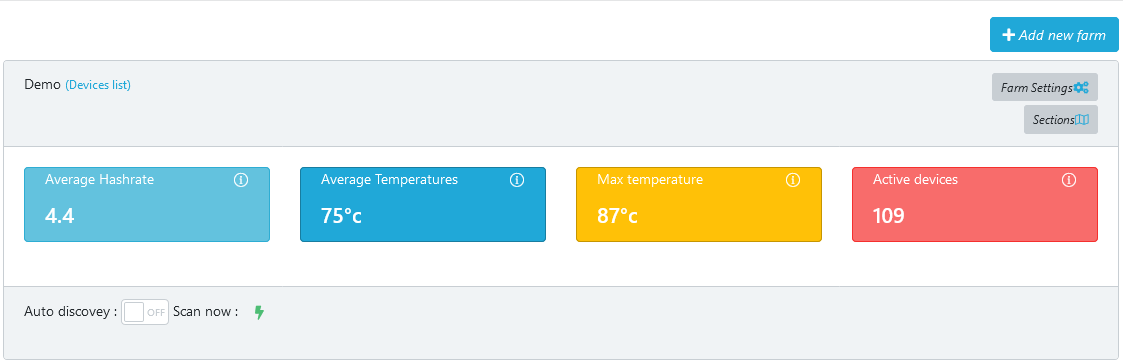
Get Pool Hashrate details of the desired farm:
With this feature, you can review the total Hashrate based on the active pool of the devices and get the details directly from the Mineitor's dashboard to find out which cryptocurrency is mining and which pool is most active on your farm.
Access this data simply by going to the farm page on your dashboard.
It is available regardless of how many farms you own.