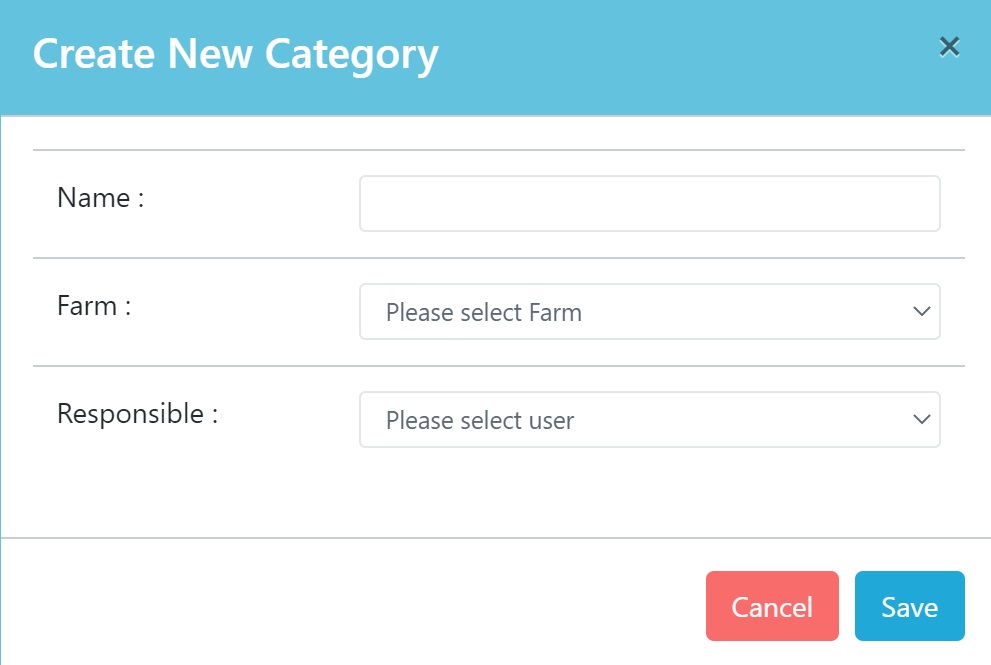Maintenance Management in Mining Farms
In large farms with a high number of miners, the devices are always working. They could be damaged and need to be repaired. Or they even need to be periodically cleaned and serviced. So maintenance is very important in mining farm management.
In this article, we'll explain how to manage maintenance tasks.
To reach maintenance navigate to 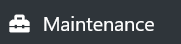 in side menu. You can easily manage and track these activities with the maintenance management feature. This will make the process of repairing broken miners and equipment easy and more effective. Also, you can filter by the All Activities, Top activities, My activities.
in side menu. You can easily manage and track these activities with the maintenance management feature. This will make the process of repairing broken miners and equipment easy and more effective. Also, you can filter by the All Activities, Top activities, My activities.
- All Activities: This will show all the created activities
- Top activities: This will show the activities with higher priority
- My activities: This will show the activities that you are responsible for them
To create a new task click on Add new Maintenance : 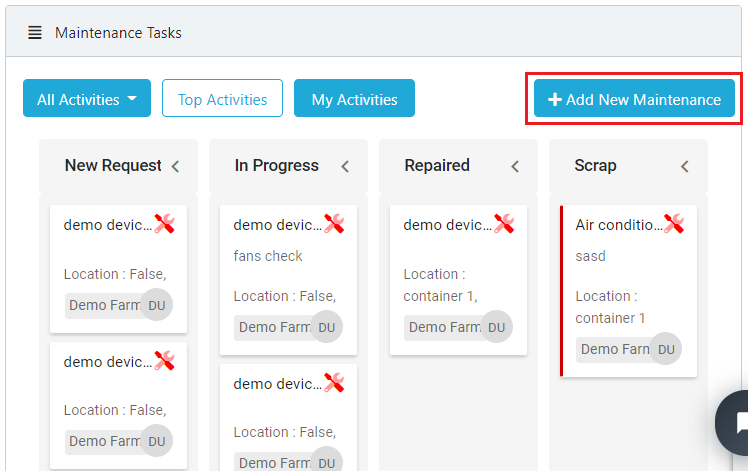
In the opening pop-up menu, you can select your Target type: Equipment or Global.
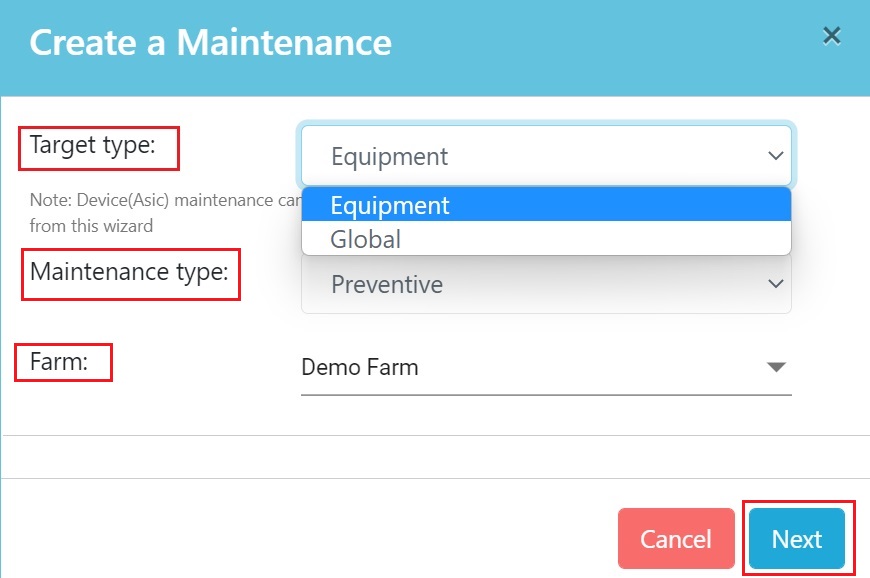 Equipment type: This will define a task to be done on equipment. e.g. air conditioning system or network equipment...
Equipment type: This will define a task to be done on equipment. e.g. air conditioning system or network equipment...Global type: This will define general tasks. e.g. dusting or cleaning a section.
Maintenance type:
Preventive: This is for planning and doing periodical tasks like periodically checking the performance of air conditions or cleaning and replacing air-conditioning system filters.
Corrective: This is for solving problems like fixing a broken fan of a miner.
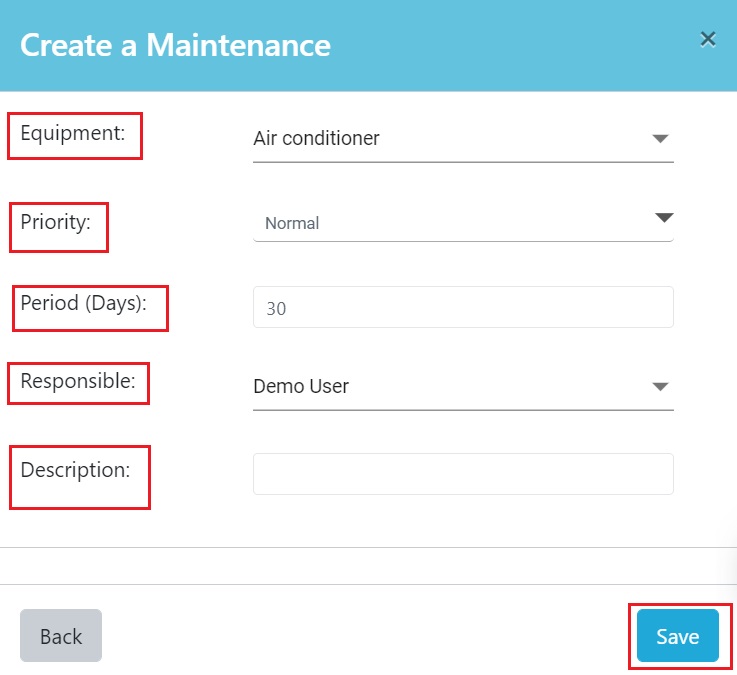
Equipment: Choose your desired equipment, which you can create it from the Equipment menu described below
Priority: Choose its priority: low, normal, high, critical
Period: How often this task should be repeated in days
Responsible: Choose who is responsible for this task
Description: Write a description you want
Save
* New task is created on the equipment. To create a maintenance task for a miner you can go to the devices page and choose a Request Maintenance from the action menu.
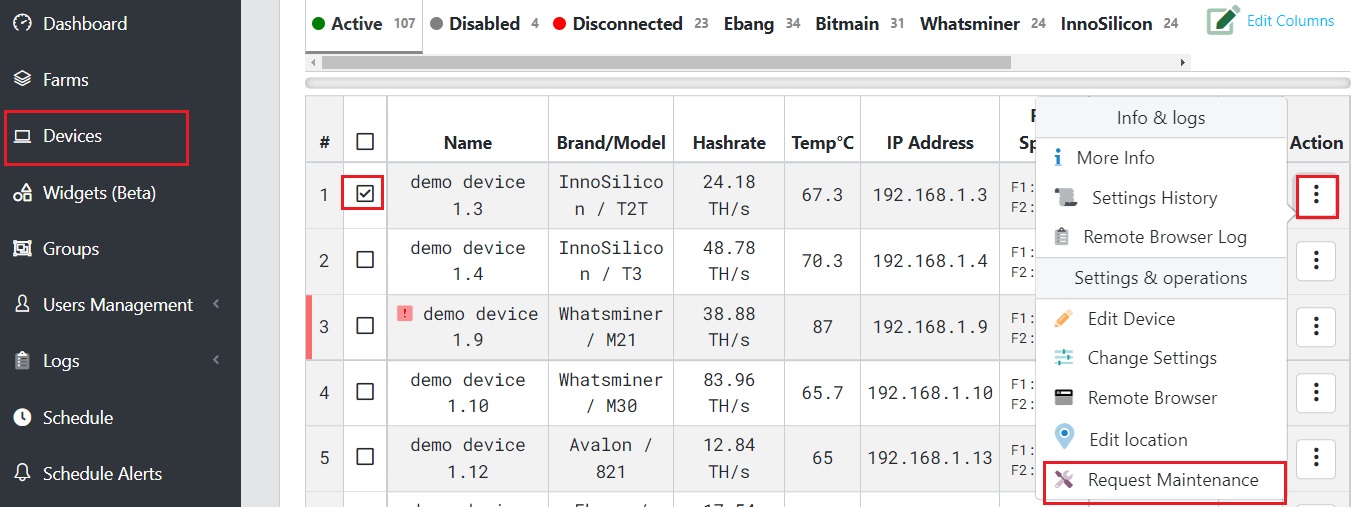
Or from the schedule Alerts page:
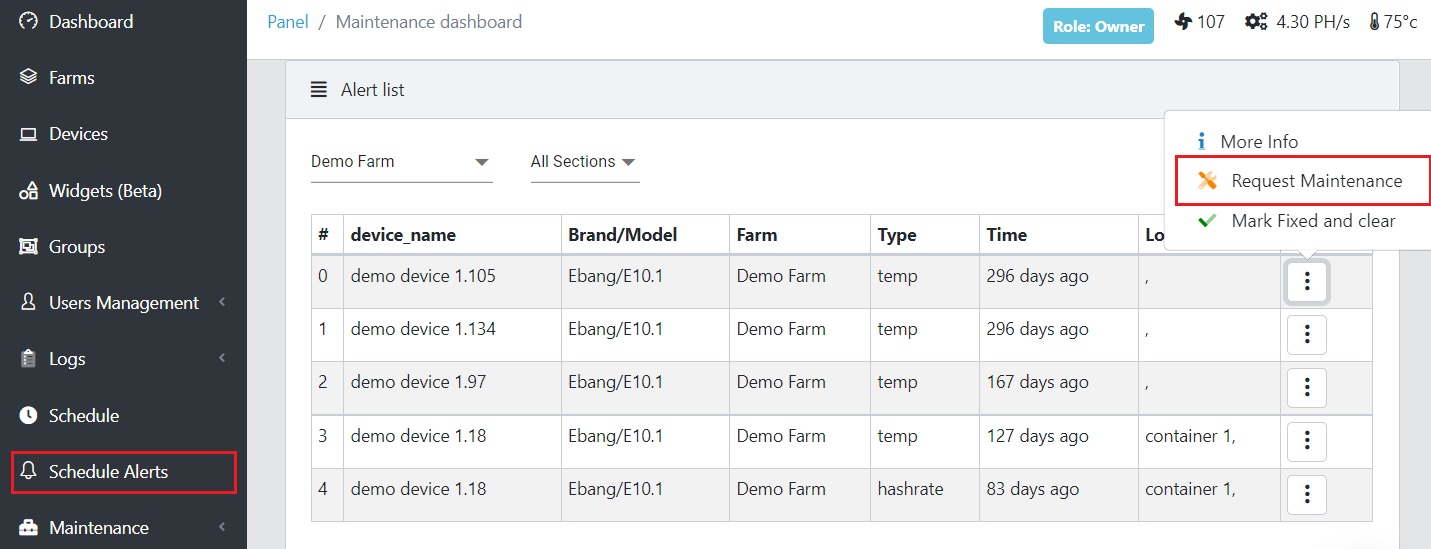
On the other sub-menus of Maintenance; You can see the Equipment and Categories.
Equipment page: On this page, you can define the equipment of the mining farm and see a list of the defined equipment.
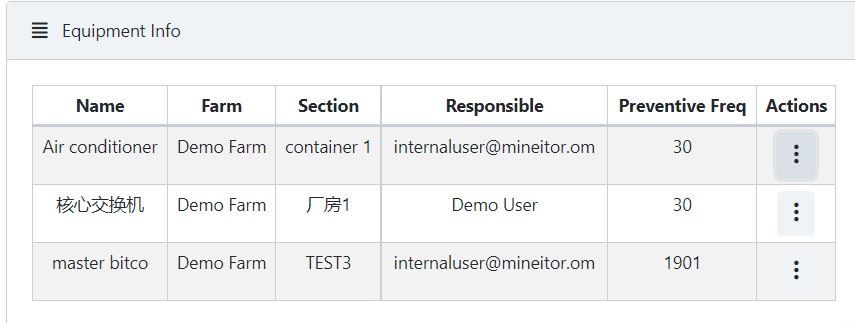 To create new equipment, click on in this page.
To create new equipment, click on in this page.
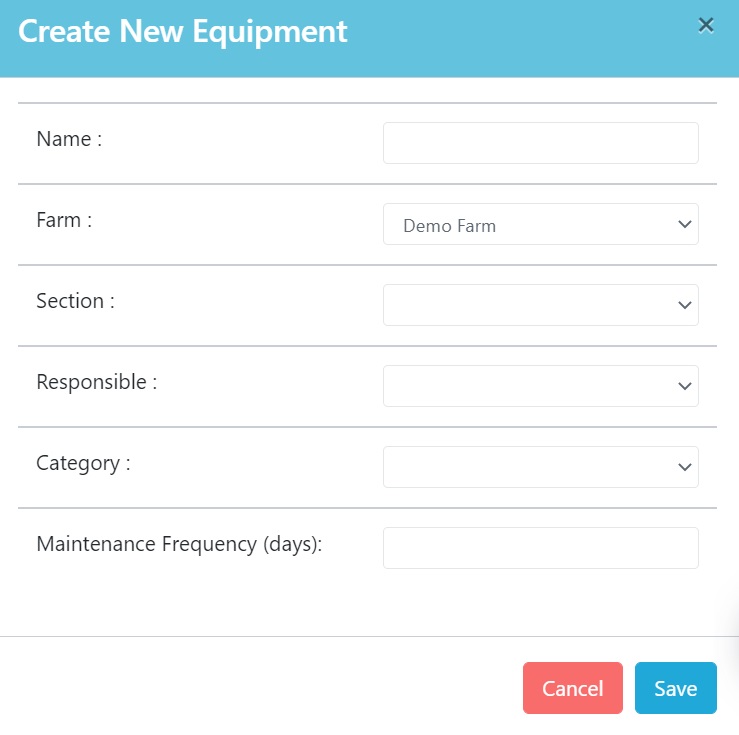
In the opening pop-up menu: Write the name you desire. Choose a farm, section, category, and who is responsible for this task.
* Maintenace frequency: This will use in the preventive tasks created on this equipment.
Categories: This is for better management of equipment
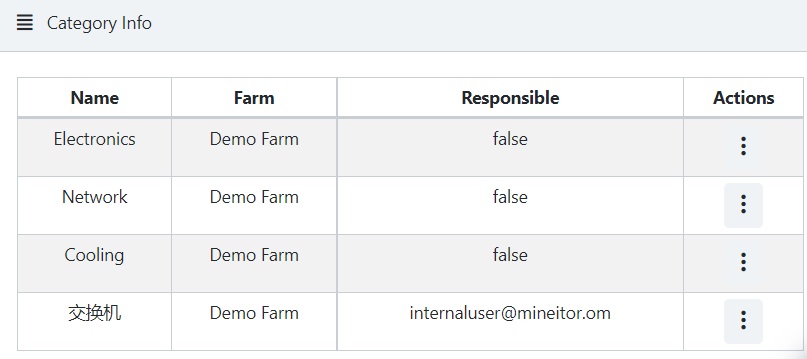
Click on in this page. In the opening pop-up menu: Write the name you desire. Choose a farm, and who is responsible for this task.