Installing Mineitor on windows
For running the Mineitor controller program on your farm, You need to put a computer or laptop on your farm and connect it to your farm's local network (same as your miners).
system requirements :
- Supports 32-bit and 64-bit editions of Windows 7, Windows 8, Windows 10, and Windows 11
Step 1:
Before you start, download the installer file from the Downloads section or below links :
Installer Executable File for 32-bit OS (X86): Download x86 Version now
Once the installation file is downloaded continue with step 2.

Step 2:
Now right click on the downloaded file and click the "run as administrator" option.
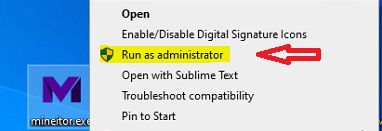
Follow the installation wizard and click next:
1. Since WinPcap is required for Mineitor, the installation dialog for WinPcap will be shown.
2. Mineitor Will be installed on the next step after WinPcap.
3. At the End Open SSH server will be installed. since the Remote Browser Feature is dependent on OpenSSH. The remote browser feature won't work without OpenSSH installation.
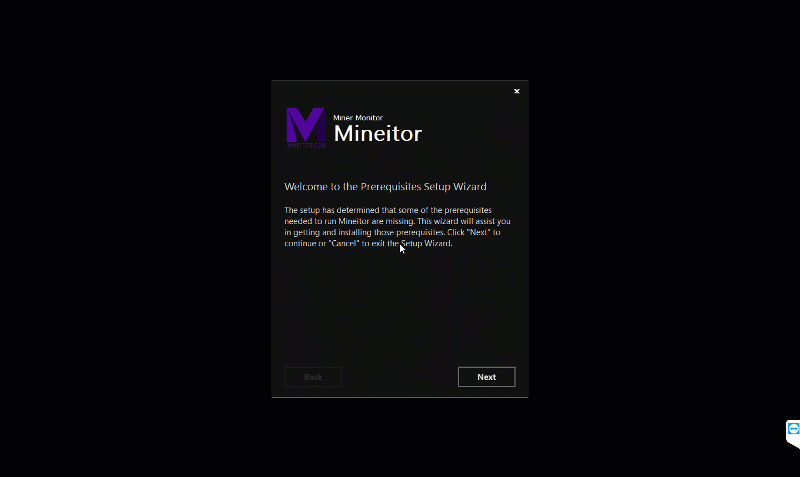
Step 3:
Once the installation is finished reboot the system.
Step 4:
Registering device on Mineitor
To get the Serial Number that is required for registering your farm in Mineitor, Follow these steps:
Open the Mineitor GUI Interface with the shortcut created on your Desktop.
You Have Two Options:
1. The first option is to copy the serial number and register manually on the panel.
2. Click on the green button under the serial number to automatically register the farm.
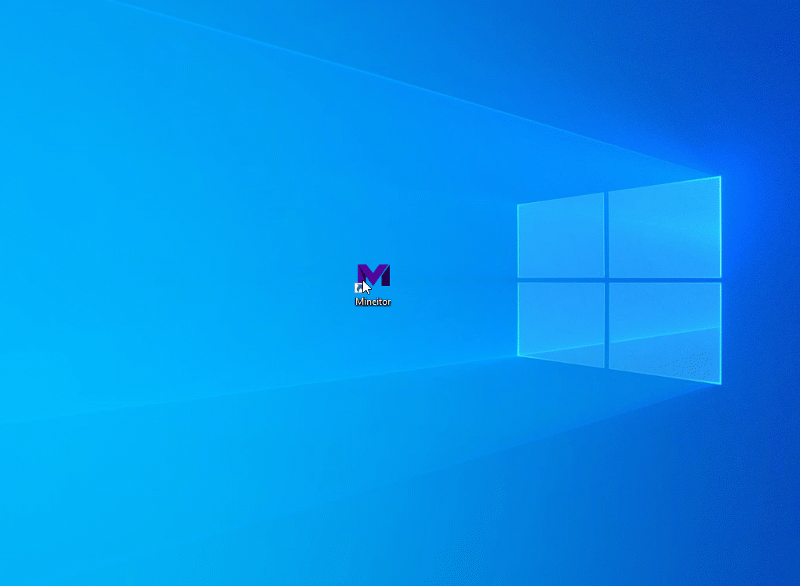
- Congratulations, You did it well.
- Now you have to register your farm.
Common problems with installing Mineitor on Windows:
Server not running error while installing: Make sure that you have the latest installer version, and it's better to redownload it. Make sure that you install the right version of windows according to your system.
DLL is not found error: You should update your Windows to the latest version.
Windows defender error: Windows detected the application as a virus, so make sure that your windows defender has the latest protection updates. In order to check this: on your windows: search for "windows defender". Open the "Virus & threat protection" menu/Protection updates/Check for updates.
