How to Group Devices
In the big farms with a high number of miners, grouping the devices make your work easier. To help operators manage their miners, Mineitor provides a mechanism to group your devices easily.
This feature allows users to create an unlimited number of groups, and monitor their status in one place. This will make it easier for them to locate the miners on their farms. It could also be utilized in automation and schedules.To group your devices, navigate to the Groups page by clicking on 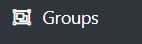 from the menu.
from the menu.
Now click on button.
In the opening pop-up menu, you can enter the group name and save it.

The overall status of the miners in groups can be found here. The number of active devices, hashrates, and so forth...
Alerts: only scheduled alerts are shown here.
The temperature has 3 colors: The green color shows the lowest temperatures. The red color shows the highest temperatures. and the Blue color shows the average temperature.
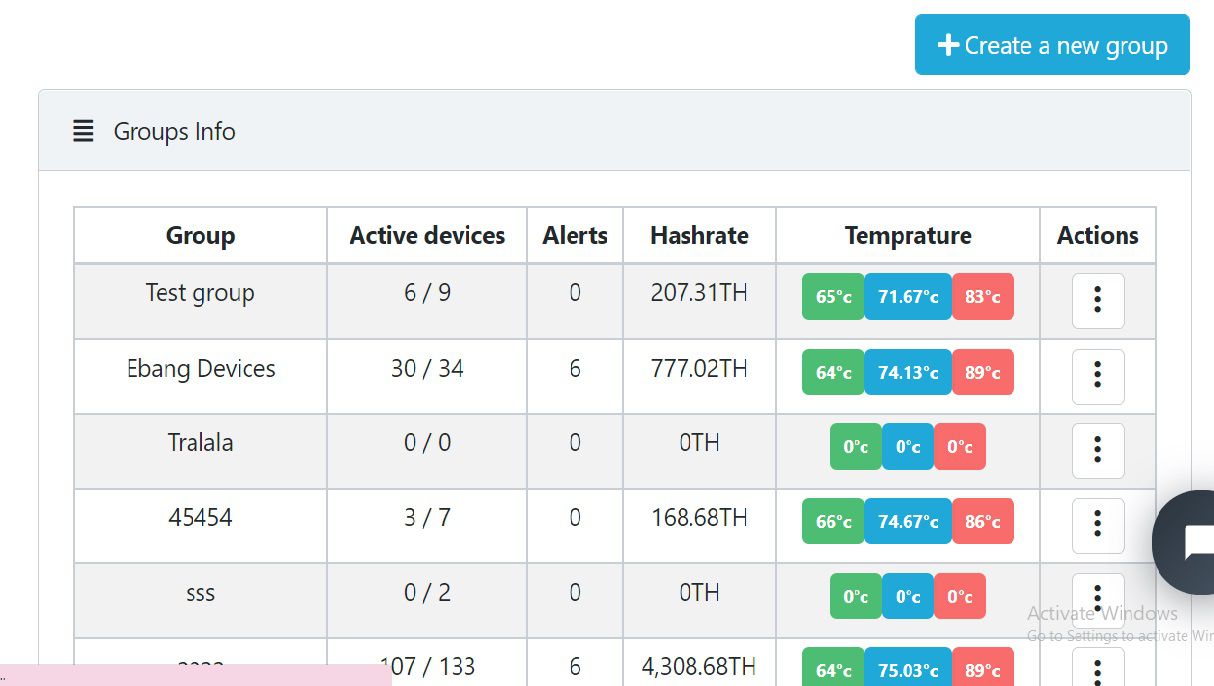
For more operation on the groups click on the  button .
button . 
 button .
button . You can also get a list of the devices in each group by clicking on it. You can quickly manage and view their information.
Click on the Edit device list, to edit devices or add devices.
In order to add devices, click Add devices, now Select Devices Related to the section, and click
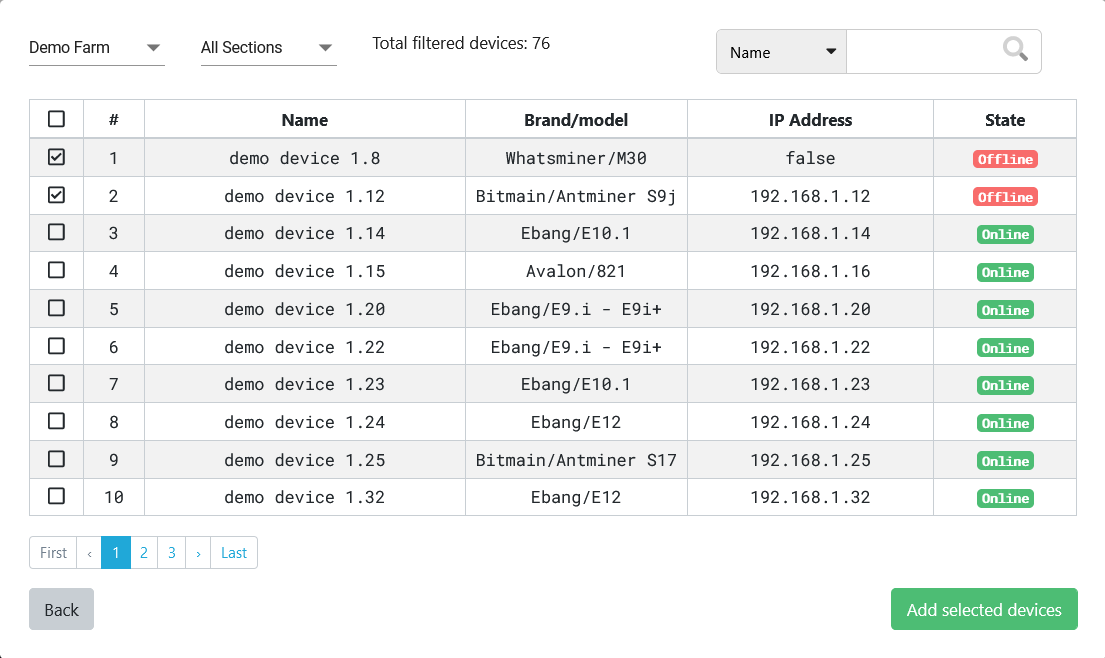
Now Click Save.
Mehri Yamini
