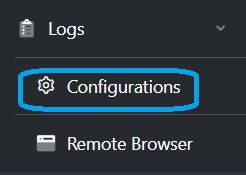Change Pool configuration Devices in batch mode
Pool configuration is the most commonly used setting in mining. And, because it's so directly related to device earnings, applying changes to them is important.
to successfully manage pools, Mineitor provides a user-friendly feature. You can change the pool in groups regardless of the model of the devices. This gets increasingly significant as the number of devices grows.
For changing Pools you have to navigate to the page from the menu.
First, filter the devices you want to change Pool and select them. then click on the change pool button on the top of the table:
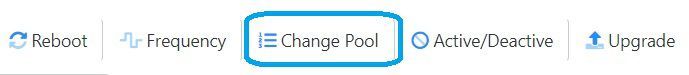
In the opening pop-up menu, there are 4 methods for changing the miner Pool:
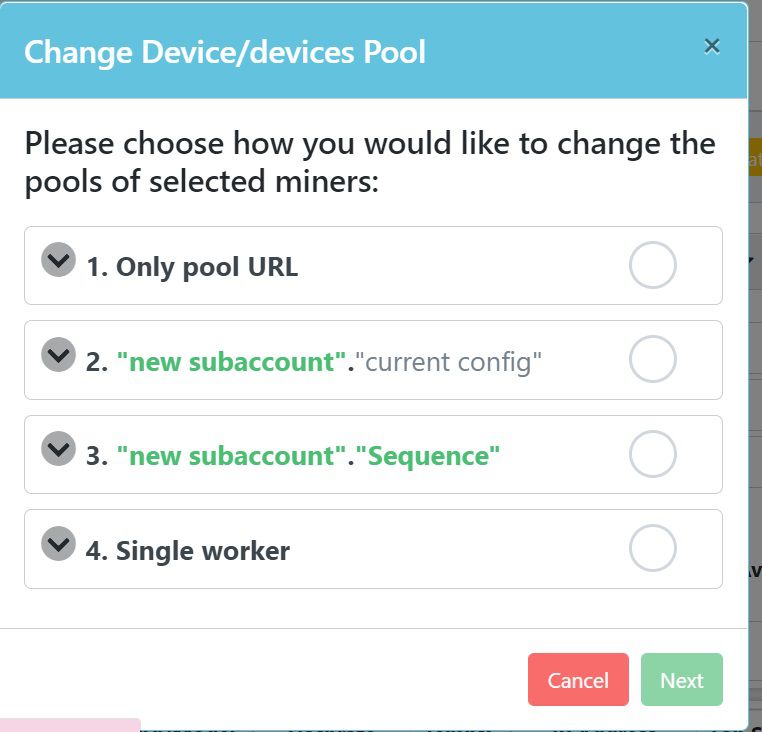
1. Only pool URL: In this mode, only the pool address or URL of anyone you want will be changed without changing the worker or password.
Example:
Pool address before and after the change:
stratum+tcp://btc.viabtc.top:3333 ~> stratum+tcp://btc.f2pool.com:3333
stratum+tcp://btc.viabtc.top:443 ~> stratum+tcp://btc.f2pool.com:443
stratum+tcp://btc.viabtc.top:53 ~> stratum+tcp://btc.f2pool.com:53
2. "new subaccount"."current config": In this mode, only the first part of the worker name (the part before . character), known as subaccount will be changed.
The second part of the pool worker's name will be the same as the device's current configuration.
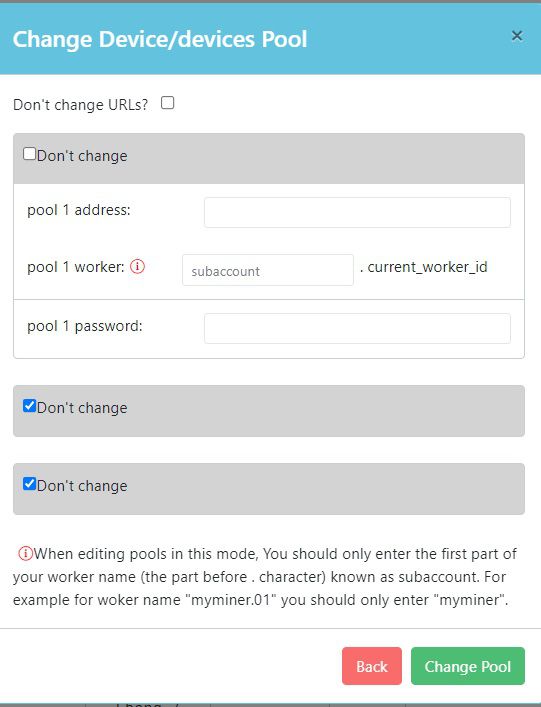
Example:
Pool address before and after the change:
stratum+tcp://btc.viabtc.top:3333 ~> stratum+tcp://btc.f2pool.com:3333
Workers before and after the change:
Device 1: mineitor.11 ~> worker.11
Device 2: mineitor.22 ~> worker.22
Device 3: mineitor.33 ~> worker.33
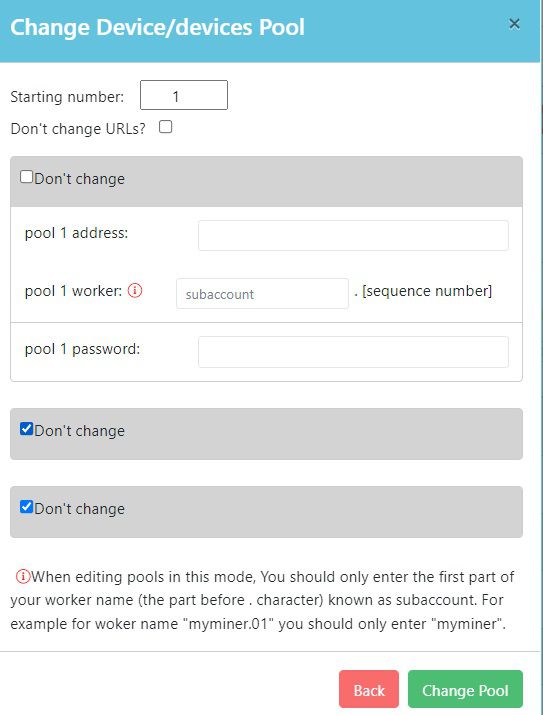
Example:
Pool address before and after the change:
stratum+tcp://btc.viabtc.top:3333 ~> stratum+tcp://btc.f2pool.com:3333
Workers before and after the change (starting number set to 1):
Device 1: mineitor.11 ~> mineitor.1
Device 2: mineitor.22 ~> mineitor.2
Device 3: mineitor.33 ~> mineitor.3
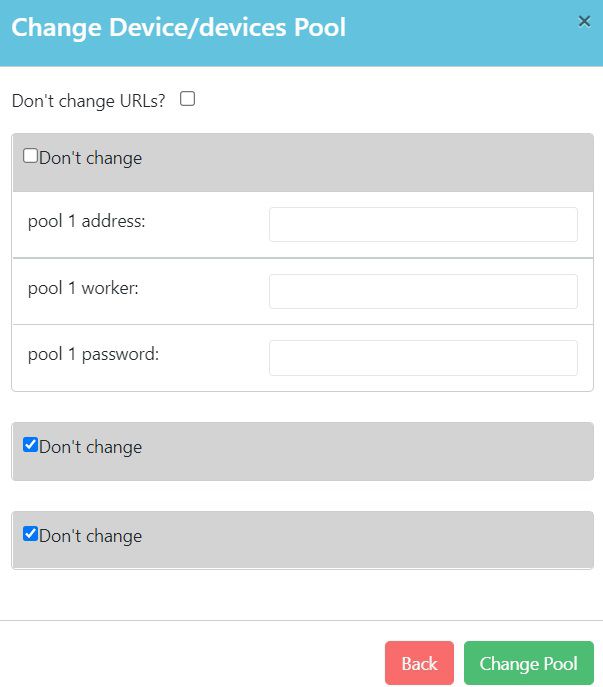
Example:
Pool address before and after the change:
stratum+tcp://btc.viabtc.top:3333 ~> stratum+tcp://btc.f2pool.com:3333
Workers before and after the change (starting number set to 1):
Device 1: mineitor.11 ~> mineitor.1
Device 2: mineitor.22 ~> mineitor.1
Device 3: mineitor.33 ~> mineitor.1
In the last 3 methods, if you only want to change the worker and keep the current pool URL, choose: Don't change URLs box.
After changing, there will be a
 icon besides the devices. This means that the config is being sent to the miner and it takes time for the changes to take effect. and it will be changed later.
icon besides the devices. This means that the config is being sent to the miner and it takes time for the changes to take effect. and it will be changed later. -If it turns to
 icon means that the configuration has failed.
icon means that the configuration has failed. -If it turns to
 icon means that the configuration is successful.
icon means that the configuration is successful. 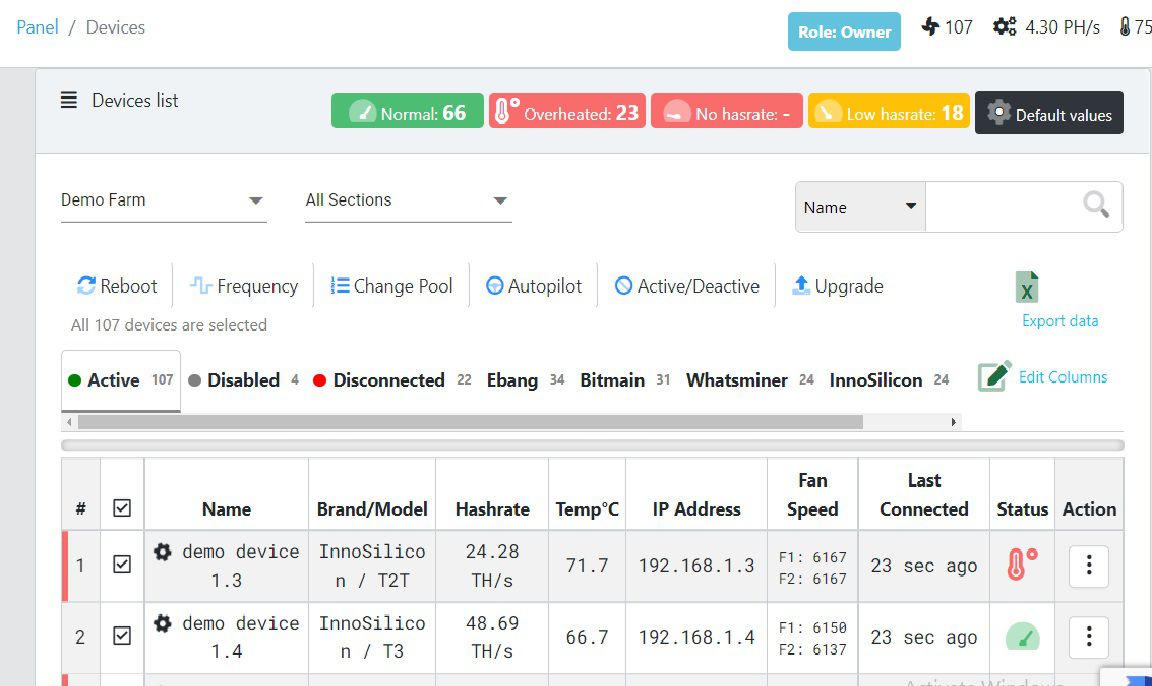
* You can see the history of configurations of each device from
 in front of each device. by clicking on Settings History
in front of each device. by clicking on Settings History  or from the main menu:
or from the main menu: