Required Network setting for Mineitor
A firewall is a network security device that monitors and filters incoming and outgoing network traffic depending on previously established security policies in an organization. A firewall, at its most basic, is a barrier that stands between a private internal network and the public Internet. The primary function of a firewall is to allow non-threatening traffic in while keeping harmful traffic out.
Firewalls also conduct fundamental network operations such as Network Address Translation (NAT) and Virtual Private Network (VPN).
The purpose of a firewall is to filter traffic and protect your network from certain types of attacks.
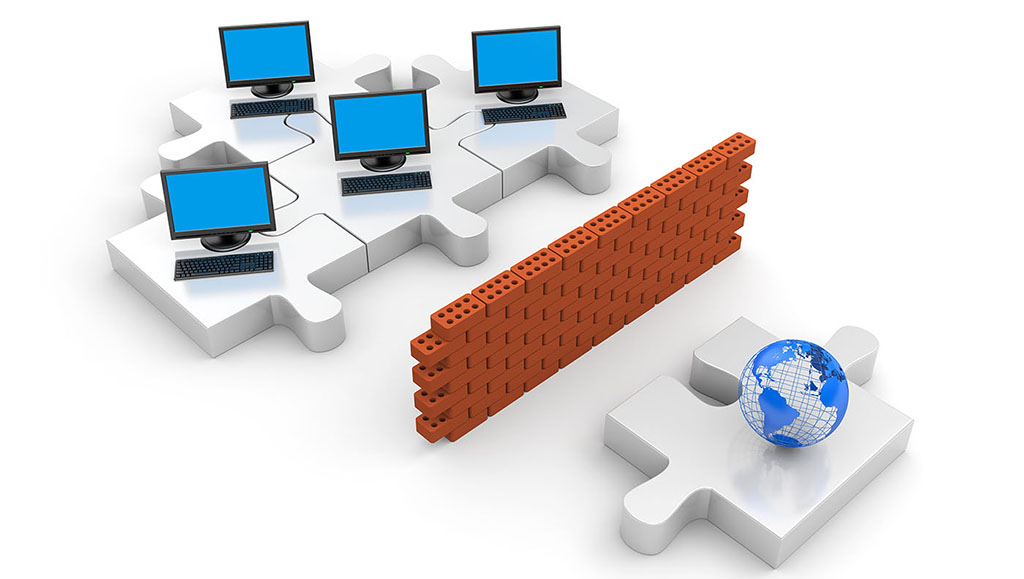
If you're using a firewall to protect your farm's network, you'll need to enable access to certain ports. You can manually permit a program to access the internet by opening a firewall port.
The Mineitor software needs to connect to the devices in your network, and the firewall, as previously stated, will prevent it to connect.
Using Mineitor (miner management software) obliges you to whitelist specific IP addresses on some ports.
Important ports that you need to allow inside your local network, are specified below:
Port 80 (HTTP)
Port 443 (HTTPS)
Port 22 (ssh)
Port 161 (SNMP)
Port 4028 (API port of Cgminer)
Port 8889 (for an older version of Whatsminer)
Ports you need to allow for outgoing requests to Mineitor servers:
Port 1122 (used for remote browser)
Port 443 (HTTPS)
If you prefer to set up the remote browser in your own network you can contact the support team to install and set up the remote browser server in your own network.
